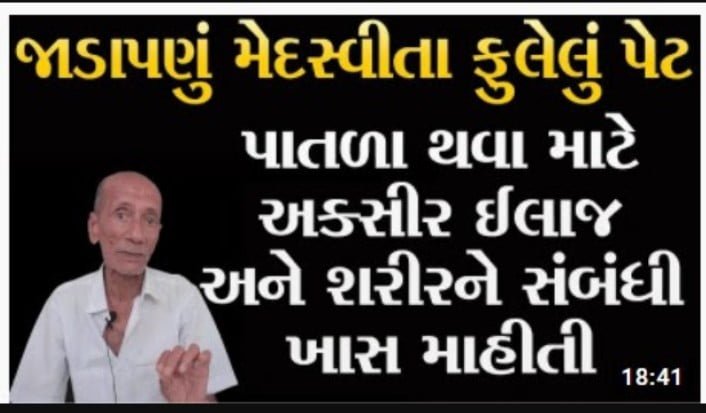Do you also want to hide your photo and video, want to hide it in the phone, then today’s article is going to be very useful for you because today I will tell you How to Hide Photo or Photo Hide Kaise Kare? I am going to tell

That’s why you must read this article, in which you will be able to hide photos in mobile very easily, here I am going to tell you many tricks to hide photos in Gallery, that means I will tell 2 or 3 ways to hide photos.
In which I will tell you how to hide photos without app and lock photos in calculator and many other ways, you can hide photos by whatever method you understand to hide photos.
And believe me, all the methods of hiding private photos that I will tell you are going to be a very easy process and you will understand in a very short time, so let’s move forward without wasting time.
How to Hide Photos And Video in Mobile
So let’s go ahead in the article and friends, you will learn to hide photos easily, but keep in mind that you will also know about unhide photos, otherwise your photo or any file that you have hidden will not be recovered. Will be able to
That’s why you understand the process of hiding photos very well so that you can unhide your photos anytime in future and it is not a difficult task.
1. How to Hide Photo without App?
Our first method is going to be to hide photos, in that we are not going to use any app, but we are going to go to File Manager and change the extent of the photos we want to hide.
Now your question will be that what is the extension of photo? So let’s know what is the extension of the photo, if you know what is the extension of the photo, then hiding the photo will be a game of left hand for you.
Any photo in the world has a name like-(Screenshot_20221121-10263.jpg) this became the name of the photo and the .jpg at the end of it became the extension of this photo.
Similarly, extensions of .PNG, .Webp and .JPEG photos were done.
If we rename the extension of any photo like – .jpg is written, then we write .abcd or any random word, then the photo will not be visible to us, rather it will just become like a lifeless file. And as soon as we write .jpg or .png at the end of the photo, then that photo will come to life and we will be able to see that photo, so let’s understand practically now.
Step-1: First open the File Manager.
Step-2: Now open the Internal Storage.
Step-3: Now open the DCIM Filer as it contains the photo taken by Camera and Screenshot photo.
Step-4: Now you open the folder which contains all your photos and which you want to hide. My photo is in Album 1, that’s why I open it.
Step-5: Now select any one photo or press and hold for a while so that you will see the option of 3 Dots and click on it.
Step-6: Now click on Rename option.
Step-7: Now you can see that the extension of this photo is .png.
Step-8: Now write the extension .Abcd of this photo and click on Rename.
Step-9: Now you can see that our photo has become lifeless and it cannot be opened and looks like a useless file.
But when you rename it again and write .png instead of .abcd, then this photo of yours will be open. So in this way you can easily hide photos in your folder itself and this is a very easy process, if you do not understand this method, then you must know the second trick below.
2. How to Hide Photo in Calculator?
If you want to hide your Private Photo or Video in Calculator, then you can easily do so and the advantage of hiding Photo in Calculator is that no one even knows that it is a Photo Hide App.
Because it looks like a calculator and not only in view but you can also do all the calculations of calculator with it, so let’s know How to Hide Photo in Calculator App?
Step-1: First download the Calculator App from the link given above.
Step-2: After downloading the App, open it.
Step-3: As soon as you open the app, you will see a calculator-like interface, but you have to set a 4-digit password, like 1234 or enter any password you want and press the Equal To (=) button.
Step-4: Now again confirm by re-entering 1233 or the password you have entered and press Equal To (=).
Step-5: Now in front of you Where Are You Born which means where you were born then enter where you were born.
Step-6: Now you will get to see the icon of the photo, click on it.
Step-7: Now you will get to see a big + icon, if you click on it, then you will get to see the option of Gallery and Folder, select your photo wherever it is.
Step-8: Now all your photos will start showing, select the photo you want to hide and press the Hide button.
By doing just this, your photo will be hidden and if not, it will be seen in Gallery or File, you can see that Hide photo only by going to Calculator, for that you will have to enter your Password 1234 or the password you have created in the calculator.
3. How to Hide Photo in Gallery?
If you want to Hide Photo in your Gallery so that your Photo is hidden in Gallery itself then it is possible to do so because we get an option by which we can Hide Photo of Gallery.
Step-1: First open the Gallery app
Step-2: Now click on Three Dots (⁝) in the Right Side above.
Step-3: Now you will get to see the option of Hide Or Unhide Albums, click on it.
Step-4: Now he will get to see a button on the right side of Album or File, turn it on.
Step-5: By doing just this, that album will be hidden and all the photos in it will be hidden.
If you want to Unhide these photos back, then by clicking on 3 Dots again, you can Unhide that Album by going to Hide or Unhide Option.
FAQ’s-
How to hide photos?
There are many ways to hide photos, you can hide photos in Gallery, Calculator or your phone itself.
How to hide photos in gallery without any app?
If you write .abcd after removing .jpg or .png in the last of the photo, then the photo will be hidden without the app.
Is Google Photos a safe app?
Yes Google Photo is 100% secure so your photo cannot be leaked.
Conclusion:- I hope that you like How to Hide Photo ? You must have understood well and I have tried to explain to you in very simple and easy words, if you want to hide Photo ? If there is any problem or problem in understanding something, then you can definitely tell us by commenting.