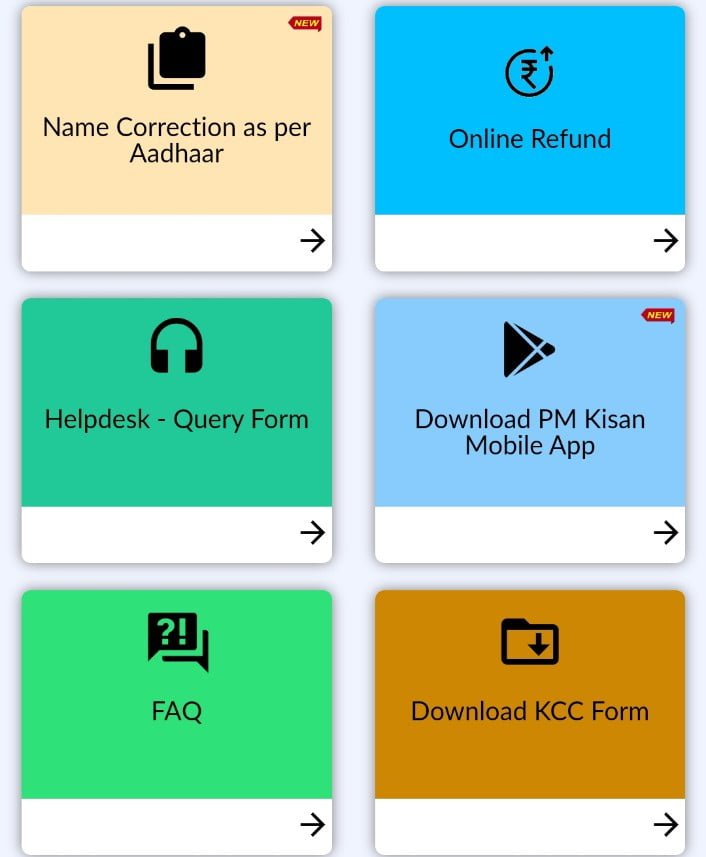PM KISAN Samman Nidhi Yojana में अपना नाम चेक करें – Check Your Name In PMKISAN Sanman Nidhi Yojana.

How to Update PM Kisan e-KYC?
If you have not updated PM Kisan e-KYC yet, then apply for it today. Otherwise, you will not get the next 10th installment under the Pradhan Mantri Kisan Samman Nidhi Yojana. The central government has made eKYC mandatory for PMKISAN registered farmers. Click on EKYC option in Farmers Corner for Aadhaar based OTP authentication and contact nearest CSC centers for Biometric authentication. Along with this, you can also download PM Kisan KCC Form PDF for offline application from the official website.
Step A Go to the official website of PM Kisan:
• First of all go to the official website of PM Kisan Samman Nidhi Yojana, pmkisan.gov.in.• Click on eKYC (New) option on the web homepage.• Or directly click on this link – Direct link to the PM Kisan eKYC PortalStep B Enter Aadhaar Card details• On the next page enter your Aadhar card number and captcha code.• Keep in mind that enter your same Aadhar card number through which you had applied earlier.• Now click on the Search button.
Step C Complete PM Kisan e-KYC OTP:
• After this you will be asked to enter your mobile number.• Enter your mobile number which is linked with your Aadhar card.• Now click on the Get OTP button.• Enter the OTP received in the given box.• Finally click on the Submit of Auth button.
PM Kisan e-KYC CSC – Offline Process:
If you are not able to update eKYC online then you can also do your Aadhaar number verification through offline mode. For this you have to go to your nearest Public Service Center (CSC Center). Here you have to link your Aadhaar number with PM Kisan e-KYC through Biometric authentication. Once the e-KYC is done successfully, also make sure to check pm kisan status online.
- Direct PM Kisan e-KYC Link
- Official Website Link
- PMKISAN Mobile App Download
- New Registration Click Here
- Edit Aadhaar Failure Records Click Here
- Beneficiary List Click Here
હપ્તો તમારા ખાતામાં જમા થયો કે નહી જોવા માટે અહીં ક્લિક કરો
સ્ટેટસ મોબાઈલ નંબર દ્વારા જાણવા માટે અહીં ક્લીક કરો
સ્ટેટસ આધાર કાર્ડ નંબર દ્વારા જાણવા માટે અહીં ક્લિક કરો
How to link Aadhaar with PM Kisan account online?:
⏩ more Details: Click here
• PM KISAN Samman Nidhi Yojana में अपना नाम चेक करें – Check Your Name In PMKISAN Sanman Nidhi Yojana.
FAQ’S of PM Kisan- eKYC
Pradhan Mantri Kisan Sanman Nidhi Yojana ekyc can be done from which website?
Farmers will be able to do eKYC for PM Kisan from this https://pmkisan.gov.in website of Government of India.
How can farmers do e-KYC for this scheme?
Farmers will be able to do e-KYC both online and offline for this scheme.
PM Kisan Yojana should have mobile number link with Aadhaar card for e-KYC.?
Yes, farmers should link mobile number with Aadhaar card to do this KYC.
How to do e-KYC if there is no mobile number link with Aadhar card in PM Kisan Sanman Nidhi Yojana?
If the farmer does not have the mobile number linked with his Aadhaar card, he can go to CSC CENTER and do e-KYC.